I must to apologize for my poor english, I hope you will understand what I mean if not you have comments part ;)
This tips, I will divided into few sections: One is theoretical tips, it's including best choice of your track, motivation, and how get your result.
Second is technically tips and tutorials. Modelling tips, texturing, how did right textures and so on...
This not as absolute best, but this is one of fast way to do that mainly in Blender. Just must to know, modeling is always learning process. So, don't stay in one place, and always looking fast way to get result.
To start your project, need prepare creation strategy. What you want to do, and how you want do it. And must try, don't turn from strategy way. Not always it's easy, time to time, monotony work and you will losing motivation.
So let's start:
First tip: if you think, that made new virtual Rally track is to much heavy, too difficult and requires a lot high knowledge base and you never can do, it is wrong. Yes it not easy, but is possible and all what we need – strong motivation!
Find strong motivation, why and what you want to create. It will main engine of your work. In my situation, first, was "Versmės RallyCross" stage. I drive on, with my Subaru Impreza and it's make big impression and I want create virtual version from this place. I try find tools which helps me to do this. And finally I did it. My impression was big and all time it was as engine. In this time, I don't have any knowledge about 3D modeling. So, I started from 0. But now, I realize 7 track and work not stop. I have hobby, I have knowledge in 3d modelling and couple times, use these in another life spheres...
If you new in track modeling, bad thing start with long and big project. Try from small, around 3 km, with less of details map. It can be rally cross, shakedown or fantasy, no matter. But map, must to be interesting and this point is very important.
Otherwise, all your work will for nothing. I'm too did this mistake – my first stage was "Verkiai". Start with low knowledge, as result, modelling all track 3 times and so far, not finish. Loss huge time, no positive feedback and lost motivation. That why, need to do good choice first – short track, good motivation.
Track modelling is long process. If you want create 4-5 km, it's take about 4-6 month, everyday work. So, you have to be punctual. Take at least a few hours in a every day and you will have nice result.
Must keep in mind, how much time is cots, every action. So, far terrain mesh and main road modeling from 2-up 4 weeks. Precision work with ground mesh -2-3 weeks. Ground texturing at least 1-1.5 month. Vegetation prepare models and placing in project 1-3 weeks. Work in exporter - 1 month. Shadows up to 1 month... And again and again finding and fix problems...
Next point, good if you can get reference for project directly: photos, documentation, maps and other stuff. There is two way – track must to be close to home or you will have friends which live near. And second – Google Street. Its strong tools, with it I make all city stage (Haguenau), Although there I never been... With this you can get reference for models, maps directions, scale and some textures to.
Next important things, you need blog page. This place very important to keep motivation, find friends, get tips, you can hear, what thinks, about your job, other people, critics and so on... There you can receive donation, to (need install paypal button).
Now, I want, return to creation plan. Steps always the same, just can't change position (for one person).
- Find track references - maps, photos, videos (on board). If live near, take you camera and do it. More is always better. (1 week of work, never stop :))
- Choose way, how you want create background with height data. There is few ways, how you can do it: Zaxxon's method, OSM, or just used sculpt tool in Blender. (1-2 weeks)
- Terrain modeling and texturing, preparing road and ground textures (1-1.5 month)
- Preparing vegetation textures, making 3D vegetation models and placing in project (grass, bush, trees, forest wall, far scenery...). (1-3 weeks)
- Road objects - all non movable objects: poles, fences, road sign, buildings and so on. (1-3 weeks)
- Rally equipments objects: Cars, spectators, animals... (1-2 weeks)
- Movable objects: Road signs, rally signs, and other moveable stuff in game. (Wallaby) (1-2 weeks)
- Importing in to Exporter (Wallaby, BTB, RTB or 3Dsimed) (2 weeks up to month)
- Integration animation, sounds, movable objects, driving line, pace notes, cameras (Wallaby) (1-3 weeks)
- Exporting in to RBR, beta version and a lot testing and fix problems
- Shadows generation (Wallaby) (final result with, about month)
- Export version 1.01

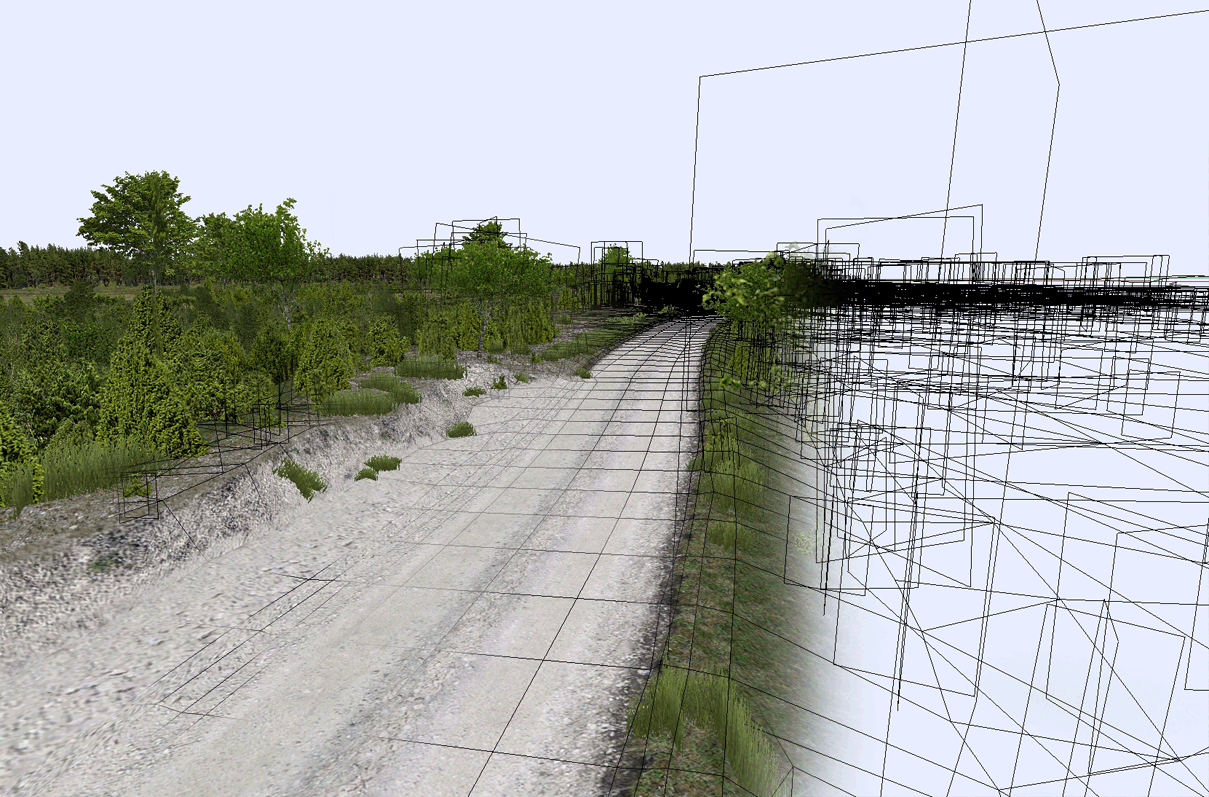
Hi RalyGuru, i want to ask you if you generate the shadows with Wallaby only or you use the website of Wally, thanks!
ReplyDeleteEnvolved
No - you can't generate shadows in Wallaby. I use web services.
Delete